

|
coloring - method one
(scanned as line art/drawing) |
coloring - method two
(scanned as grayscale/photo) |
Coloring - Method Two
when your art is scanned as grayscale/photo
Coloring your sketch in grayscale/photo is only different from coloring in line art/drawing inasmuch as your "color" layer lies on TOP of your other layers. You are no longer cutting away "white space", or as referred to it in the other method, the "white paper area".
Instead, your drawing remains intact. All of your color is created on a layer you add on top of your line. What enables you to still see your line through your color is the setting you pick within your Layers palette - changing where it says "Normal" to "Multiply". You won't see this option available, however, until you add a new layer (by clicking the little page icon on the Layers palette) - after doing this, rename your new layer "color". Also, don't forget your file is grayscale at this point and needs to be changed to "RGB" by going to "Image" and then "Mode". You may get a reminder window that says "Changing modes will affect layer compositioning. Flatten image before mode change?" Click "Don't Flatten" Now you're ready to start coloring.
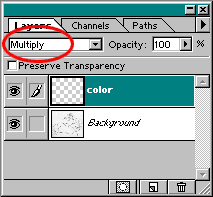
 Make sure your "color" layer is still selected as shown above and use your lasso tool in your tool bar to select an area to color. To get to your color palette, double click on the "Foreground Color/Background Color" on your tool bar.
Make sure your "color" layer is still selected as shown above and use your lasso tool in your tool bar to select an area to color. To get to your color palette, double click on the "Foreground Color/Background Color" on your tool bar.
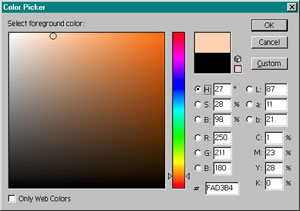
This will bring up your "Color Picker". Whatever color you select there will appear on your tool bar's "Foreground Color" box.
The quickest way to fill your selected area now with the color you've chosen is by using the "Alt/Backspace" buttons on your keyboard. Sometimes before "deselecting" an area (after I've filled it with color) I will give an area of it a sweep with the "burn" tool and the "dodge" tool (found in the tool bar). This easily adds highlights and shadows to an area without affecting anything around it. It's also just as easy to pick lighter and darker variations in your Color Picker and use those with your airbrush tool (also found in the tool bar). If your "brush" palette is not already open, you can get it by going to "Window" and click on "Show Brushes".